SFTP clients compared: finding the right tool for secure file transfers
2nd June 2025
Secure File Transfer Protocol, or SFTP, is a solid and popular choice when transferring files securely. Businesses rely on it because it encrypts data in transit, which offers peace of mind when sending sensitive information from one system to another.
But choosing the right SFTP client can be tricky, with so many different tools on the market – each offering a specific mix of usability, automation and platform compatibility. Factors like user interface, scripting support, encryption capabilities and platform-specific features all come into play.
In this blog, we’ll look more closely at some of the most popular SFTP clients currently available – FileZilla, WinSCP, Windows Explorer, Wing FTP, CyberDuck and Transmit – outlining their strengths, drawbacks and practical uses.

FileZilla
One of the most widely used open-source FTP clients, FileZilla supports SFTP, FTPS and FTP protocols. It’s available or Windows, Mac and Linux, making it a solid cross-platform option. Its interface is fairly intuitive, with drag-and-drop functionality and robust directory comparison tools.
However, FileZilla has come under some criticism in the past for bundling other software into some versions of the installer.. This can be avoided by downloading the version from the official site or opting for FileZilla Pro. Also, FileZilla does not support scripting or automation features out of the box, a possible drawback for advanced users.
Best for: General users looking for a reliable, free SFTP client across platforms.
WinSCP
WinSCP is a powerful Windows-only SFTP client known for its clean interface and broad functionality. What sets it apart is its strong support for scripting and automation. It features a command-line interface and can be integrated with Windows Task Scheduler to automate transfers, making it ideal for IT professionals ad developers.
It also offers built-in support for synchronising directories, transferring files securely and integrating with PuTTY for SSH access. Its dual-pane interface is customisable and the learning curve involved in getting to grips with it is a fairly gentle one.
Best for: Windows users needing automation and scripting abilities.
Windows Explorer
You might not have expected to see Windows Explorer on this list, but it’s often used as a basic FTP client through the ‘Add a Network Location’ option. However, it’s important to note that Windows Explorer does not support SFTP or FTPS. It only handles standard, unencrypted FTP connections, making it unsuitable for any kind of secure file transfer.
Because of this limitation, it’s not recommended for transferring sensitive data. That said, it is occasionally used in low-security environments due to its simplicity and built-in nature.
Best for: Occasional, non-sensitive FTP transfers (not SFTP); not recommended for secure environments.
CyberDuck
Although a particular favourite among Mac users, CyberDuck is also available for Windows. It has a clean and minimalistic interface, integrates well with macOS features (such as Keychain) and supports SFTP, WebDAV and cloud storage services like Google Drive and Amazon S3.
However, CyberDuck doesn’t offer scripting or automation features natively, which may limit its usefulness in more complex workflows. It does support command-line access through its companion tool, “duck”, for users comfortable in the terminal.
Best for: Mac users who want a sleek, secure file transfer experience with occasional scripting needs.
Transmit
Transmit is another macOS-only client known for its slick design and performance. It supports a wide range of protocols, including SFTP, and offers features like folder syncing, batch processing and customisable transfers. The interface is polished, with a dual-pane design and powerful file search tools.
Transmit is a paid application, which may be an issue for budget-conscious users, but the price reflects its professional-level capabilities. As you might expect, it also integrates well with Apple tools such as Shortcuts and Finder.
Best for: Mac power users who want performance and visual polish.
Feature comparison
The table below compares the main features of these SFTP client software solutions:
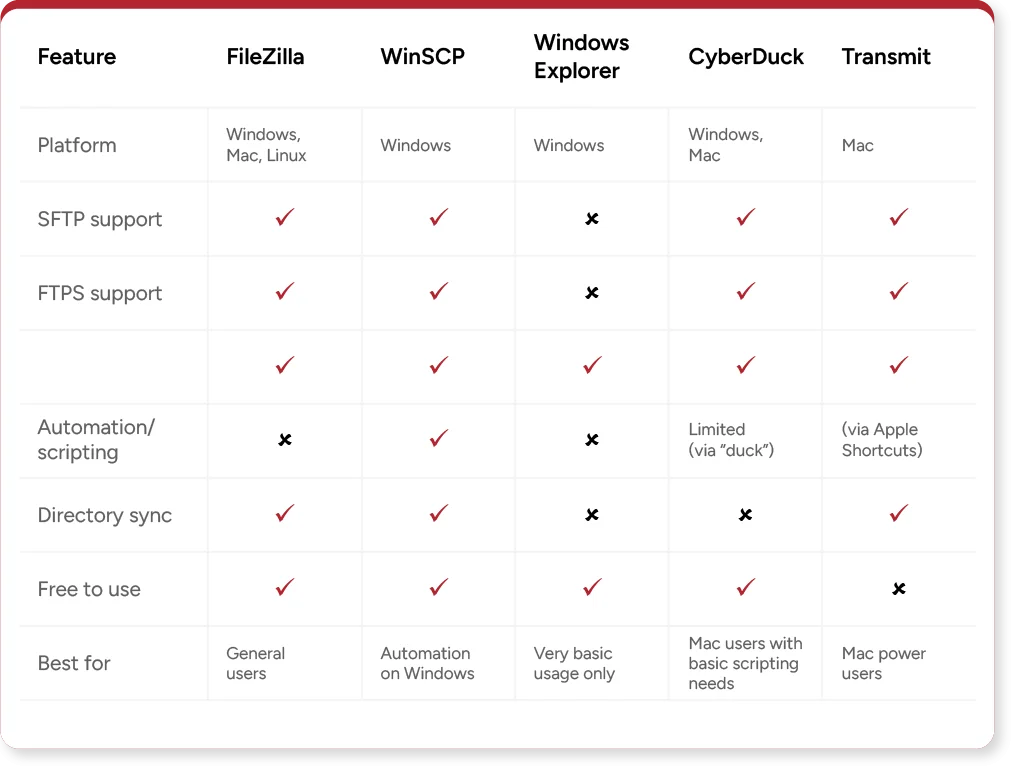
Choosing your SFTP client
Choosing the right SFTP client depends primarily on what you’ll be using it for. For casual users, FileZilla and CyberDuck offer great usability at no cost. If automation is key, WinSCP is an excellent choice. For Mac users, CyberDuck and Transmit provide the best user experience and integration.
Security, performance and workflow compatibility should guide your decision – and Ridgeon Network is always here to help. Whether you’re looking to streamline secure transfers, automate your data workflows or review your existing infrastructure, we can advice on the best tools to suit your needs and budget.
Need help choosing the right SFTP solution? Get in touch with Ridgeon Network today for tailored advice and expert support across all your secure file transfer needs.

We provide an all-in-one Secure FTP Hosting solution!
Need expert support with Secure FTP hosting? Ridgeon Network specialises secure SFTP/FTPS hosting solutions tailored to your specific requirements. Get in touch with our team today to find out more about how we can take the hassle out of Secure FTPS hosting.
Get in touch today with your requirements and we will be happy to assist you.